Seo tips
How to Create Custom Robots Header Tags in Blogger
The Custom Robots Headers
Custom Robots header tags are used to set the Robots header tags served to search engines. These tags are responsible for controlling an individual page indexing for better serving to users in SERP. These robots meta tags and description tags in the <head> section of your blog posts make it search engine friendly.
Let me explain all the directives and these are not case sensitive.
The Custom Robots Headers, Meta Tags and Robots.txt tags provide the powerful boost in the SEO Blogspot blog. Blogspot makes it easy to set up Custom Robot header tags and provides the right way to tell Search Engine bots what to index or what to follow or not to follow.
These setting gives a huge increase in your traffic and also increase your search engine ranking. Without the knowledge of coding, anyone can tell the spiders that they don't want to index or not to index the pages, posts, and categories.
Google also gives the proper information about all these tags and how to use them for your blog to make it search engine friendly. You can find the link below the read the full guide give my the Google. It will help you a lot to customize your Meta tags and custom robots header tags.
How to Set up Custom Head Robots Tags in Blogger?
Login to your blogger dashboard.
Setting >> Search Preferences.
Now Navigate Custom Robots header tags and edit it
Make the changes and save it.
All done

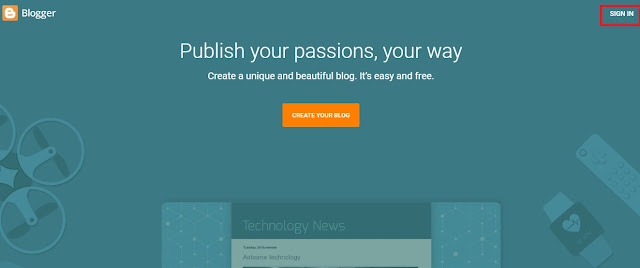

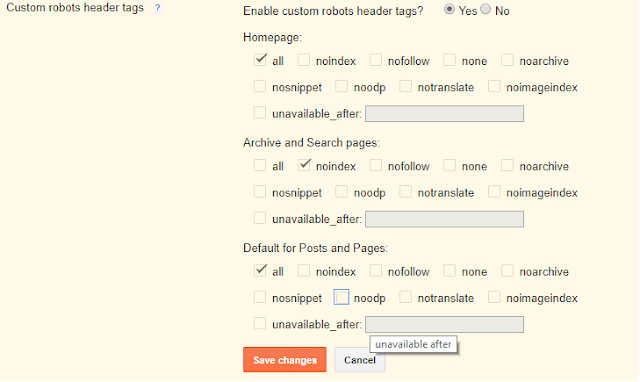




Post a Comment
0 Comments